




Client: PCH Media
Role: Researched in a team of 3, ideated and created a solo project under consultation from a senior engineer.
After collaborating with engineers and the ad ops team, I was responsible for analyzing and applying our findings to enhance email delivery.

"We had an email system that used to work. Why isn't this product performing as well as it should?"
PCH Media is a top online provider of sweepstakes and marketing solutions, utilized by numerous marketers in different industries to reach 22 million daily users. After working closely with engineers, I was responsible for analyzing and implementing our discoveries to improve the usability of the product selection, responsiveness and email delivery.
How might we... minimize friction in email
Lesson: I tested template changes on every system possible to ensure email graceful degradation.

To gain inspiration and better understand best practices in the email marketing industry, I conducted a competitor analysis of several leading email marketing platforms, including Mailchimp, Constant Contact, and Campaign Monitor.



Because PCH Media's email campaigns target a specific consumer base, it was crucial to understand how different elements of our email strategy impact user experience. After conducting 30-60 minute interviews with 9 current PCH Media email subscribers, I created an affinity map of the key takeaways:

After speaking with the engineering team and Ad ops, I created an affinity map to capture themes in stakeholder priorities. From this exercise, 3 KPIs emerged:
1. Accessibility Issues Amplify Pain Points
-Identifying recurring themes or topics that resonate well with the audience.
-Navigation within emails should be intuitive
-Users often couldn't view the email because of responsive issues
2. Staying Informed Along the Way
-Users want to know as early as possible if an email is relevant to their interests
-Messaging on email was confusing for users
3. Deliverability insights
-Investigating issues related to email deliverability, bounce rates, and spam filters.
-Ensuring the technical infrastructure supports efficient and reliable email delivery.
-Optimizing automated email sequences and workflows for better performance.
To many PCH logos, and no brand consistency between them
Copy legibility becomes to difficult to read on mobile


No alt text to show offer
60-70% of users have images turned off. Email is doesn't show if images are turned off.
Email subject is to close to sweepstakes copy

Slow load times
Email is not responsive
Email is a PNG image
User feedback revealed that the current email elicited feelings of frustration, impatience, and confusion. To organize these emotions and identify points of opportunity, I created a user journey map:

Most issues originated from the email being in image format and, consequently, from how the email provider processed the image.

Screen Readers: Screen readers used by visually impaired individuals cannot interpret images. If the entire email is an image, these users will miss out on all the content.
Alt Text Limitations: While alt text can provide a description, it’s often not enough to convey the full message of the email.
.png)
Slower Loading: Large images can take longer to load, especially on slower internet connections. This can lead to a poor user experience and higher abandonment rates.
Blocked Images: Some email clients and users have images blocked by default to save data or for security reasons. If your entire email is an image, these users will see a blank email unless they manually enable images.
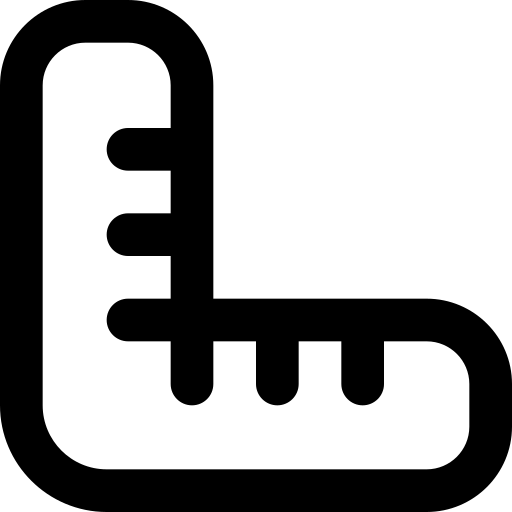
Non-Responsive Design: An image-based email is harder to make responsive. It may not display correctly on different screen sizes and resolutions, leading to a poor user experience on mobile devices.
Text Scaling Issues: Text within images doesn’t scale well, which can make it difficult to read on smaller screens.

Spam Filters: Emails that are just a single image can trigger spam filters, reducing the chances that your email will reach the inbox.Image-to-Text Ratio:
Email deliverability best practices suggest maintaining a good balance between text and images. An all-image email fails this guideline.

No Clickable Links: While you can embed links in an image map, it’s not as reliable or user-friendly as standard HTML buttons and links.No Dynamic Content: Image-based emails cannot incorporate personalized or dynamic content effectively.

Difficult to Update: Making changes to an email that is entirely an image requires graphic design skills and can be time-consuming. Simple text updates or corrections become much more complicated.
Localization Issues: If you need to translate your email into different languages, having it as an image requires creating a new image for each language version, which is inefficient.
Once I pinpointed these opportunities, I started sketching potential visualizations to address as many pain points as possible in an efficient, consolidated user flow. A few pertinent select sketches:

Applying feedback from the group critiques and senior UX design mentors, I took a blue-sky approach to translating my sketches into a clickable prototype draft to present to stakeholders for feedback.
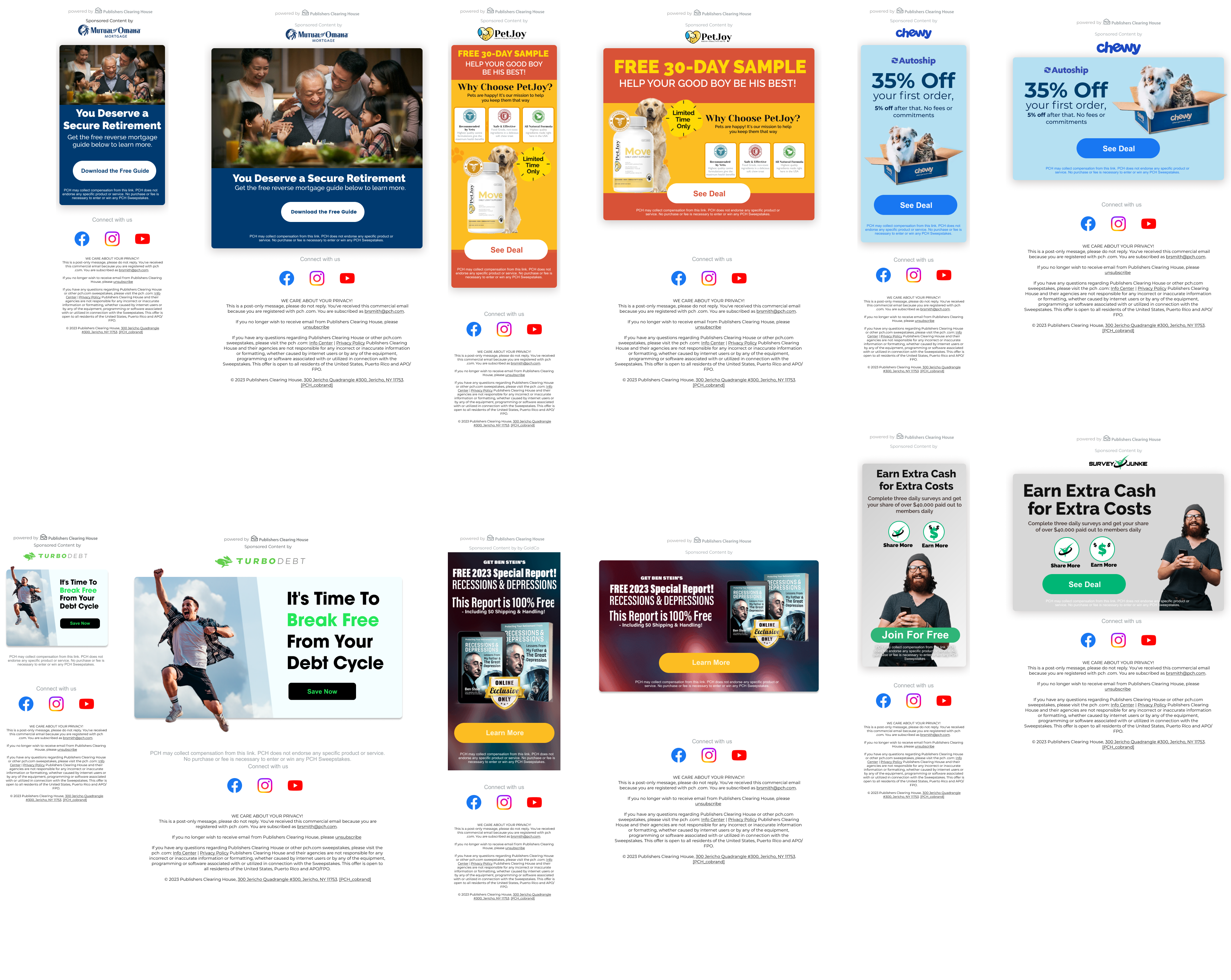
Additional considerations that informed future iterations include:
1. Content Strategy and Creation
-Content Types: Determining the most effective types of content (e.g., newsletters, promotional emails, educational content).
-Content Themes: Identifying recurring themes or topics that resonate well with the audience.
-Creative Elements: Exploring the impact of different design elements, copy styles, and multimedia on engagement.
2. Staying Informed Along the Way
-Users want to know as early as possible if an email is relevant to their interests
-Messaging on email was confusing for users
3. Regulatory Compliance
-Privacy Regulations: Ensuring compliance with privacy regulations such as GDPR, CAN-SPAM, and CCPA.
-Subscriber Consent: Managing and documenting subscriber consent and preferences effectively.
Upon initiation, our objective was the optimization of email creation through the development of in-house templates. We encountered substantial impediments attributable to the disparate rendering behaviors of various email clients. Each provider presented our templates differently, resulting in incongruent visual outcomes and potential usability concerns for our recipients.
To effectively confront these challenges, we strategically opted to transition to a CMS email designer. This strategic shift enables us to capitalize on robust tools that afford enhanced control over design elements, ensuring consistent rendering across distinct email clients. Embracing the CMS approach, our primary aim is to heighten the overall user experience, maximize engagement, and uphold brand consistency in our email communications.

Transitioning to Powerinboxes CMS has significantly bolstered our email creation process. By migrating from in-house templates, which faced inconsistent rendering across email clients, to Powerinboxes' CMS, we've gained access to a comprehensive suite of tools. These tools provide robust capabilities for managing and optimizing email designs seamlessly across diverse email clients.
Powerinboxes' CMS empowers us with:
Consistent Rendering: We can now ensure that our email designs appear uniformly across various email clients, mitigating the risks of visual discrepancies and usability concerns.
Enhanced Control: The platform offers granular control over design elements, from layout and typography to responsive design principles, enabling us to tailor emails precisely to our brand's aesthetic and functional standards.
Efficiency and Scalability: With streamlined workflows and improved efficiency in email creation and deployment, we can iterate more rapidly on designs and content, ultimately enhancing engagement and responsiveness.
This strategic shift to Powerinboxes CMS aligns with our commitment to elevating the overall user experience, maximizing engagement metrics, and maintaining cohesive brand messaging in our email communications. It represents a pivotal step forward in our efforts to optimize email marketing effectiveness and adaptability in an evolving digital landscape.
Thoughtful Design = Thoughtful Implementation. Designing with intention ensures that implementation is both effective and impactful. By aligning our design approach with clear objectives and user needs, we can address critical issues, optimize performance, and enhance overall user experience.
Address Immediate Issues First. Focus on resolving critical pain points and barriers to purchase before tackling non-urgent opportunities. By addressing urgent user feedback and key obstacles initially, we ensure that immediate needs are met effectively. Future steps will include enhancing less pressing areas, such as improving product access and developing a centralized library or client list.
Retirement PowerPoint and data graphs for TV.


Leveraging User Data for Conversion


Website Design for Radio Maine Podcast


Using photography and designing stationary for print and web


Crafted engaging websites, display ads, and lead-generating landing pages to boost business client engagement and drive results.


Branding and website design.


Redesign of website to show promotion and User CTA


Brochure design for the annual report.


UX project focusing on connecting families with adopted pets.


Align your business with the perfect opportunities.


Brand and product design for acquired start-up.

